
New On Shopfront
New on Shopfront: January 2021
Nick Clark
Welcome to what’s new on Shopfront for January 2021! We’ve got a whole heap of changes that have been released this month due to holding the feature releases from last month.
Note: Some of these features are gradually rolling out to stores, all stores are expected to have received them by the end of next week.
Major Features
Clone Promotions
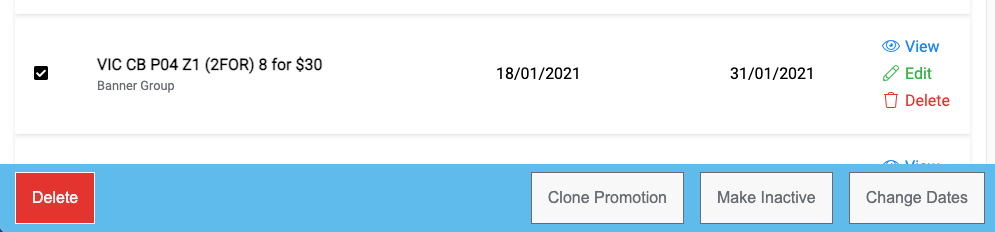
If you want to create a similar promotion to an already existing promotion without having to enter all the details back in, we’ve now made it simple by adding the ability to clone a promotion. Simply tick a single promotion on the promotions page and then press the Clone Promotion button which appears at the bottom. This will create an exact copy of the promotion with the name having (Copy) appended to it.
The ability to clone promotional criteria within a promotion will be coming later this year.
Exclude Promotional Categories From Sending Promotions to Integrations
If you’re integrated with an eCommerce store, whether it be your own custom store, the LMG eCommerce stores or Shop MyLocal you can now prevent some promotions from sending to it by excluding a promotional category from sending to the API.
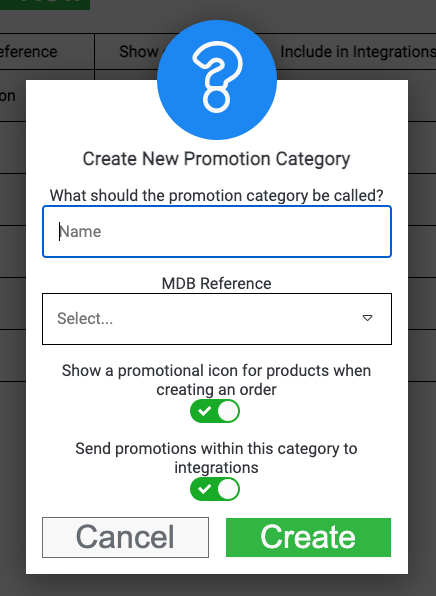
To enable or disable sending promotions to integrations, you’ll need to go to the promotion categories page (Menu > Setup > Promotion Categories), from here you can either create a new promotion and enable or disable the Send promotions within this category to integrations toggle or if you want to edit an existing category, select Edit next to the category and then enable / disable the Include in Integrations toggle.
Note, custom API integrations can access and apply promotions directly so disabling this setting may not affect promotions appearing on your site – if you have any questions, contact your web developer. For web developers, this toggle directly affects the results of ProductType > barcodes > promotionPrice and outletPromotionPrice in the GraphQL API.
Filtering by Additional Information
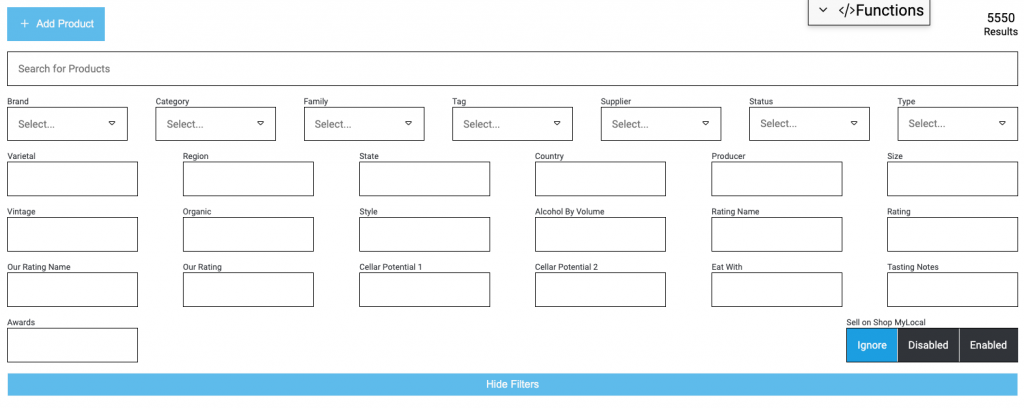
Shopfront has always had the ability to add additional information to products which has previously been used to add information to your integrated website or to display on shelf tickets, however it didn’t have much use within Shopfront itself, now you’re able to use your additional information to help your staff find product through a combination of filters.
Firstly, you’re going to need to setup some additional information, and then add it to some products (which can be done at the bottom of the product edit page).
Once you’ve setup your additional information there are two places you can filter by it, the products page and the sell screen through a sales key.
To filter on the products page, simply open the page (Menu > Stock > Products), press Show Filters and then type or select which value you’d like to filter by and the products will be automatically filtered.
To filter on the sell screen via a sales key, you’ll first need to add the Search by additional information sale key, then on the sell screen tap the new key, select the field and then enter a value.
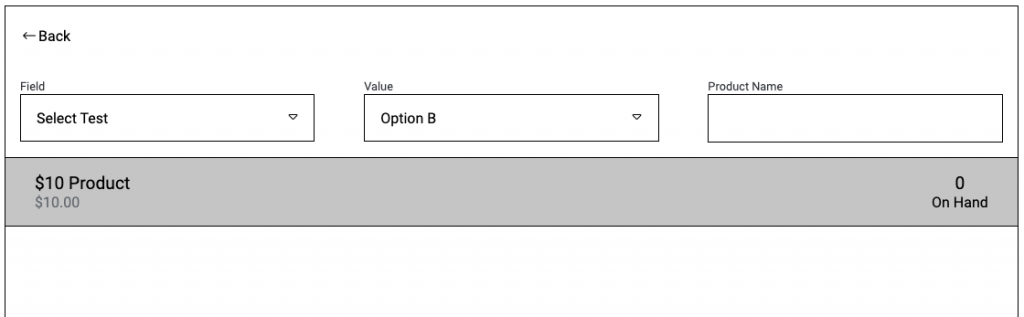
Customer Merge
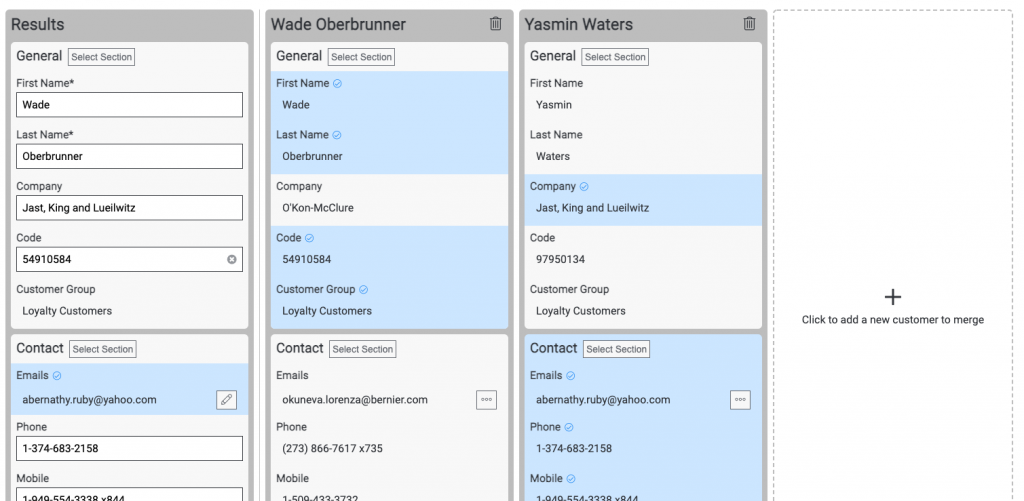
Introducing the much requested feature, customer merging, this is the first is a series of releases we’ll be doing this year to allow merging between multiple objects (merging products will come out later this year). Performing a customer merge allows you to combine multiple customer’s details, sales, payments and more into a single customer.
It’s a slightly complex feature, so we’d suggest checking out our help article to learn how to use it.
Minimum / Maximum Order Values
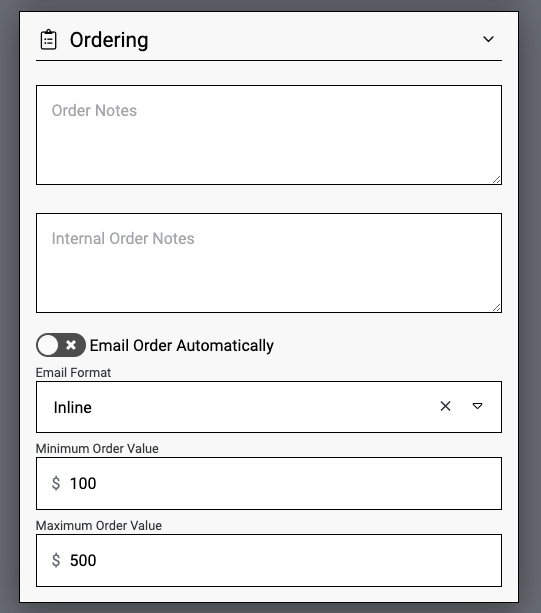
If you want to prevent ordering from a supplier if the order doesn’t meet a minimum value or exceeds a maximum value, you can now set these values directly on the supplier edit page.
This doesn’t affect order generation in any way, but it will prevent orders from being sent if they’re outside the range specified (you can leave the value blank to ignore it).
Limit Reorder Quantity
Alongside minimum and maximum order values, we’ve also added the ability to limit the reorder quantity when generating orders from sales or reorder points (or both). This doesn’t prevent orders from sending with higher quantities, but it prevents Shopfront from suggesting higher quantities.
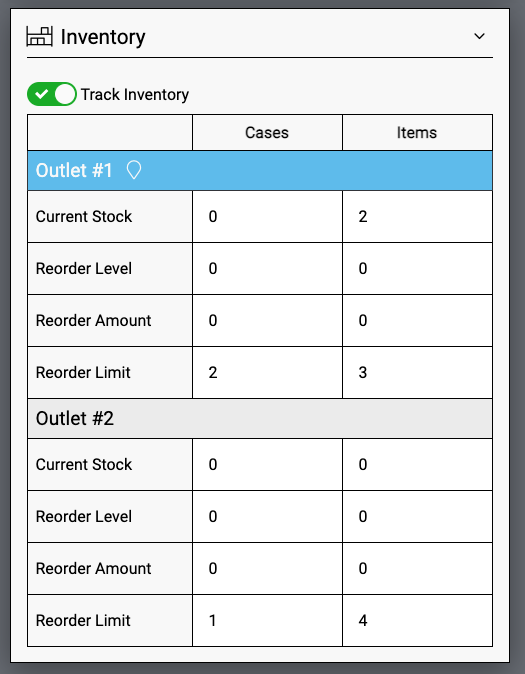
Minor Features
- Basket products have been reworked to be consistent throughout Shopfront, now inventory changes through stocktakes, invoices and transfers all affect the stock within the basket,
- Deleting a family via the classifications page now removes the classification instantly on the local device instead of waiting for a sync,
- Recovering a family from the trash now instantly restores the family on the local device instead of waiting for a sync,
- Inventory reports can now be grouped by Outlet,
- We’ve limited the sales history to the last 30 days by default to improve initial load time,
- The gift card code used to pay for a sale is now displayed in the sales history,
- Receipts can now display the base price per-line before discounts and savings are applied,
- Prevented blur on focus loss from appearing when an integrated payment method is used to prevent the focus loss screen from appearing when Linkly is used,
- Automatically received promotions from a banner group are now automatically deleted 14 days after the promotion ends,
- Unallocated customer payments now appear in sales payment reports,
- All routes are now lazy loaded to improve performance,
- Adding a classification to the everyday tickets now requests whether all products should be added or only products in stock should be added,
- You’ll now receive a notification when an email fails to send,
- Order references can now be added as a column to the sales reports when they’re unconsolidated,
- Large index buttons (Stock > More, Shelf Tickets, Miscellaneous Reports) can now be opened in new tabs,
- Purchase and transfer reports can now be filtered by vendor connections,
- Opened mail now appears in the mail log (presuming the receiver has images enabled),
- We’ve extended the number of supported decimal places when receiving invoices to five,
- [Shop MyLocal] Promotional prices are now sent on a per-outlet basis instead of the best promotional price for the Vendor,
- [Developer] Reports from the Reporting API can now be cached, this has also been applied to numerous pages in the POS
Bug Fixes
- Reloading an EFTPOS gift card product from a parked or cancelled sale now correctly goes through the EFTPOS refund flow,
- Failed payment methods with open cash drawer no longer open the cash drawer when the sale is completed,
- Applying a force sync from the server (e.g. when the settings are updated) and having an outstanding upload no longer causes a race condition resulting in the register closure being incorrect for the current register period,
- Numerous display issues have been fixed in multiple screens such as the product edit screen and the sales history screen,
- Tethered objects (like the calendar) no longer appear above the login screen,
- Large PDFs (8mb+) now correctly email and download,
- Shelf tickets added to the everyday tickets while in global mode now correctly save on the server,
- Shelf tickets exported with an additional information field of type date no longer fail to export,
- The touch numbers no longer appear over the discount reason box,
- Dropdown lists correctly close when clicking between them in the reports,
- Prevented promotions having mix criteria enabled and a criteria being set to more than,
- Products bulk created from the master database now create an initial inventory log entry,
- Invalid gTLD emails now appear as failed in the mail log instead of resulting in a failed upload,
- Reloading a parked sale which contains a nested component (package > package > component) no longer results in the sell screen showing an error,
- [Linkly] ANZ terminals no longer show transaction not allowed for cashout without a sale,
- [Linkly] Performing a sale while a settlement is currently performing no longer locks the integration dialog box,
- [Linkly] Sending a cancel request when an OK response is expected now correctly sends the cancel request,
- [Tyro] Going through the cancel sale multiple times over multiple payment attempts no longer causes Shopfront to cancel the payment without cancelling the payment on the terminal,
- [Linkly / Tyro] Integrated EFTPOS transactions now apply to the sale with the value returned from the terminal instead of the amount sent to the terminal,
- [ALM] Sending products with a variable case quantity (10-packs, cubes, etc) and have eight digit codes now correctly send to the ALM portal with the corrected quantities,
- [Developer] Sell screen options no longer flicker when swapping between tabs