
New On Shopfront
New on Shopfront: February 2021
Nick Clark
Welcome to what’s new on Shopfront for February 2021! We’ve got new ways to test promotions, a whole bunch of accounting integration improvements and more!
Upcoming Changes
Before getting on to the normal programming, we’re just giving you a heads up with a couple of upcoming changes.
During March we’re moving to a new mail provider to improve delivery time and reduce failed emails, because of this, we’re changing where emails come from that are sent from within Shopfront. Currently when you’re sending receipts to customers they’re from receipts@[your-subdomain].onshopfront.com and statements are from statements@[your-subdomain].onshopfront.com.
This will now change to instead all come from [your-subdomain]@onshopfront.com. You’ll also receive more emails from this email address which were previously coming from noreply@onshopfront.com. Nothing is required on your side with these changes, however we thought we’d give you a heads-up in case you have any email rules setup for Shopfront emails.
The second major upcoming feature which is already rolling out is our new authentication for integrations. Previously when you approved an integration they essentially acted as you and received all of the same permissions as you. This worked fairly well, however it lead to not knowing exactly what each integration would be doing and meant that integrations would be affected when your permissions were changed.
Instead, integrations will now specify which permissions they require and when authenticated they’ll be created as an internal user within your POS system (which will automatically be removed if you revoke the integration). This leads to more transparency with what integrations are doing and prevents integrations from losing access to some features due to permission changes. When authenticating the integration, you’ll now be required to use a user who has the modify_integrations permission (same as before), but also all of the permissions the integration is requiring.
Major Features
Promotion Simulator
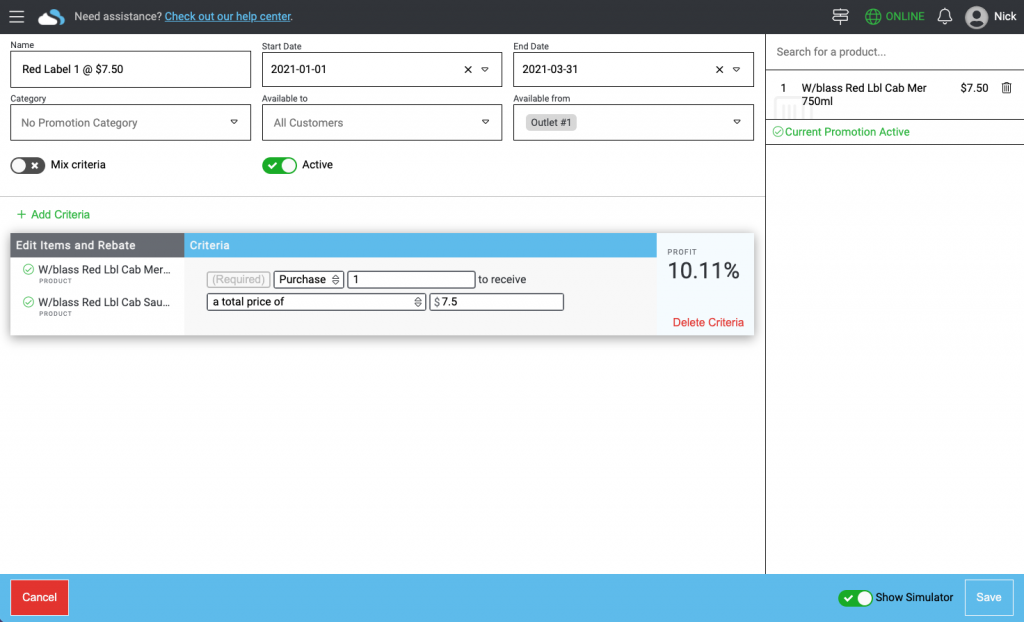
Want to test out a promotion before it has started or need to test it out on a non-register? Now you can with the promotion simulator. Simply edit a promotion, enable the promotion simulator in the bottom right-hand corner and add the products you want to test.
Dark Mode
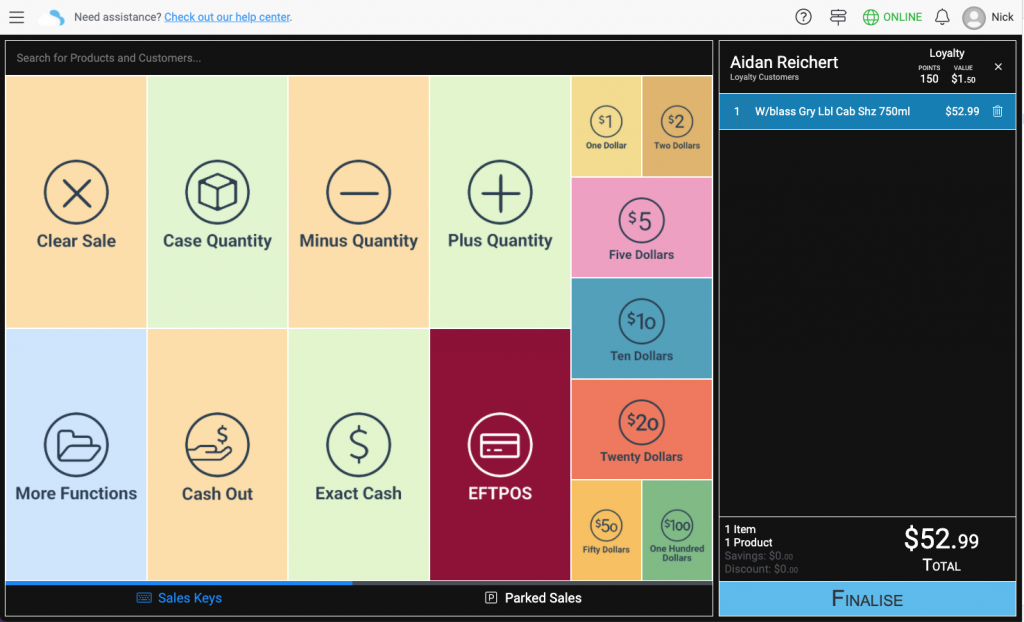
Currently in beta, dark mode is now available for all stores. You can enable the dark mode by going to the Menu > Setup > General > Registers, select the register you want to enable the setting for and then change the dark mode setting to one of Force Light Mode (default), Force Dark Mode or Auto (this will use your operating system setting to determine whether to display Shopfront in dark or light mode).
We’re still improving how it looks on each page, but it should be ready to use in the vast majority of places.
Import Gift Cards
Have some gift cards to create without selling them? Now you can import gift cards directly from a CSV file. Head over to the Menu > Customer Management > Gift Cards > Functions > Import Gift Cards to get started, you’ll need a CSV ready with the following columns:
code,balance,original(optional),outlet(for multi-store vendors)
Alongside importing gift cards, we’ve also added the ability to see where the gift card was created from with the new creation source column on the gift card page, this will specify whether it came from a sale, a file import or from an integration.
Minor Features
- Sales order references now appear on customer statements in the “reference” column,
- Added default statement template when creating a new statement,
- The products contained within a basket and the parents of products have been added to the product view page,
- Added a filter box to the trashed items page,
- Refund amount is now displayed in a dialog after the refund is completed to ensure the refund is provided to customers,
- Price calculation has been moved to a dedicated worker thread to prevent the price calculation from freezing the UI on complex long-running calculations,
- Cross promotion count will now automatically turn on when a promotion takes longer than 400ms to calculate with cross promotion count disabled,
- Added a new option to customer groups to automatically print parked sales receipts,
- Added a new action report type, modified sales,
- Added a new permission, “See Only Recent Register Closures” which allows users with the permission to see register closures which have been closed within the last 12 hours and by that user,
- [MYOB / Xero] Transfers between stores can now be sent to the accounting integrations,
- [MYOB / Xero] Transfers to transferees can now be sent to the accounting integrations,
- [MYOB / Xero] Vendor connection orders are now sent to accounting integrations,
- [MYOB / Xero] Added a toggle to specify whether COGS should be sent as inclusive or exclusive of tax,
- [MYOB / Xero] Can now clear the supplier and customer mappings from the account integration setting pages,
- [MYOB] Forced all register closures to work through a queue to prevent duplicates due to MYOB’s API timing out but still succeeding,
- [Shop MyLocal] Barcode files are no longer directly downloaded, but instead emailed directly to Metcash from Shopfront,
- [OnTap Data] Added new integration with OnTap Data,
- [Developer]
searchSaleGraphQL route has been removed as per deprecation policy, - [Developer]
getIntegrationGraphQL route has been removed as per deprecation policy, - [Developer]
product.usePriceLabelGraphQL field has been removed as per deprecation policy, - [Developer]
product.activeGraphQL field has been removed as per deprecation policy, - [Developer]
paymentMethod.denominationsGraphQL field has been removed as per deprecation policy, - [Developer] Scopes can now be requested when authenticating an integration, allowing you to specify which permissions your integration will require (and prevent your application from losing the permissions)
Bug Fixes
- Printing a parked sale receipt from the parked sale sell screen options while another sale receipt is visible on the screen no longer results in two receipts being printed,
- Import products from CSV is no longer missing the first row in the preview,
- Merging customers without specifying their birthday no longer results in their birthday being the current date,
- Adding and removing shortcuts to the user’s quick menu is now more reliable,
- Customer price lists are now correctly updated when only the product details are modified,
- The current classification no longer displays in the assign classification page search box,
- The customer payment screen now correctly displays the customer’s credit terms when using a date format that is not
YYYY-MM-DD, - Fixed drag-and-drop importers from now accepting CSV files on Windows due to Windows providing an incorrect MIME type,
- Prevented refund reason from appearing multiple times for a single transaction,
- Changing a price list from cost + % to last cost + % when the percentage amount is zero no longer results in an error appearing,
- Prevented banner group promotions from reactivating deleted promotions when resent from the banner group source,
- Prevented numbers with commas in them from being pasted into the currency text boxes,
- [Shop MyLocal] Promotions that have concluded / started now correctly send product updates to prevent incorrect price from appearing on Shop MyLocal